Cafedev chia sẻ về viền(border) và cách cài đặt chiều rộng cho viền trong CSS
Các thuộc tính border CSS cho phép bạn chỉ định kiểu dáng, chiều rộng và màu sắc của đường viền của một phần tử.
Nội dung chính
1. Border Style
Thuộc tính border-style chỉ định loại đường viền sẽ hiển thị.
Các giá trị sau được cho phép:
dotted– Tạo đường viền chấm-
dashed– Tạo đường viền nét đứt -
solid– Tạo đường viền liền mạch -
double– Tạo đường viền kép -
groove– Tạo đường viền rãnh 3D. Hiệu ứng phụ thuộc vào giá trị màu viền -
ridge– Tạo đường viền có viền 3D. Hiệu ứng phụ thuộc vào giá trị màu viền -
inset– Tạo đường viền hình 3D. Hiệu ứng phụ thuộc vào giá trị màu viền -
outset-Tạo đường viền đầu 3D. Hiệu ứng phụ thuộc vào giá trị màu viền -
none– Tạo không có biên giới -
hidden– Tạo đường viền ẩn
Thuộc tính border-style có thể có từ một đến bốn giá trị (đối với đường viền trên cùng, đường viền phải, đường viền dưới và đường viền trái).
Ví dụ: Trình diễn các kiểu viền khác nhau:
p.dotted {border-style: dotted;}
p.dashed {border-style: dashed;}
p.solid {border-style: solid;}
p.double {border-style: double;}
p.groove {border-style: groove;}
p.ridge {border-style: ridge;}
p.inset {border-style: inset;}
p.outset {border-style: outset;}
p.none {border-style: none;}
p.hidden {border-style: hidden;}
p.mix {border-style: dotted dashed solid double;}<!DOCTYPE html>
<html>
<head>
<style>
p.dotted {border-style: dotted;}
p.dashed {border-style: dashed;}
p.solid {border-style: solid;}
p.double {border-style: double;}
p.groove {border-style: groove;}
p.ridge {border-style: ridge;}
p.inset {border-style: inset;}
p.outset {border-style: outset;}
p.none {border-style: none;}
p.hidden {border-style: hidden;}
p.mix {border-style: dotted dashed solid double;}
</style>
</head>
<body>
<h2>The border-style Property</h2>
<p>This property specifies what kind of border to display:</p>
<p class="dotted">A dotted border.</p>
<p class="dashed">A dashed border.</p>
<p class="solid">A solid border.</p>
<p class="double">A double border.</p>
<p class="groove">A groove border.</p>
<p class="ridge">A ridge border.</p>
<p class="inset">An inset border.</p>
<p class="outset">An outset border.</p>
<p class="none">No border.</p>
<p class="hidden">A hidden border.</p>
<p class="mix">A mixed border.</p>
</body>
</html>
Lưu ý: Không có thuộc tính viền CSS KHÁC nào (mà bạn sẽ tìm hiểu thêm trong các bài tiếp theo) sẽ có hiệu ứng trừ khi thuộc tính kiểu viền được đặt!
2. Độ rộng đường viền CSS
Thuộc tính border-width đường viền chỉ định chiều rộng của bốn đường viền.
Chiều rộng có thể được đặt thành một kích thước cụ thể (tính bằng px, pt, cm, em, v.v.) hoặc bằng cách sử dụng một trong ba giá trị được xác định trước: mỏng, trung bình hoặc dày:
Ví dụ: Trình diễn các độ rộng đường viền khác nhau:
<!--
Cafedev.vn - Kênh thông tin IT hàng đầu Việt Nam
@author cafedevn
Contact: cafedevn@gmail.com
Fanpage: https://www.facebook.com/cafedevn
Group: https://www.facebook.com/groups/cafedev.vn/
Instagram: https://instagram.com/cafedevn
Twitter: https://twitter.com/CafedeVn
Linkedin: https://www.linkedin.com/in/cafe-dev-407054199/
Pinterest: https://www.pinterest.com/cafedevvn/
YouTube: https://www.youtube.com/channel/UCE7zpY_SlHGEgo67pHxqIoA/
-->
p.one {
border-style: solid;
border-width: 5px;
}
p.two {
border-style: solid;
border-width: medium;
}
p.three {
border-style: dotted;
border-width: 2px;
}
p.four {
border-style: dotted;
border-width: thick;
}<!DOCTYPE html>
<html>
<head>
<style>
p.one {
border-style: solid;
border-width: 5px;
}
p.two {
border-style: solid;
border-width: medium;
}
p.three {
border-style: dotted;
border-width: 2px;
}
p.four {
border-style: dotted;
border-width: thick;
}
p.five {
border-style: double;
border-width: 15px;
}
p.six {
border-style: double;
border-width: thick;
}
</style>
</head>
<body>
<h2>The border-width Property</h2>
<p>This property specifies the width of the four borders:</p>
<p class="one">Some text.</p>
<p class="two">Some text.</p>
<p class="three">Some text.</p>
<p class="four">Some text.</p>
<p class="five">Some text.</p>
<p class="six">Some text.</p>
<p><b>Note:</b> The "border-width" property does not work if it is used alone.
Always specify the "border-style" property to set the borders first.</p>
</body>
</html>
3. Chiều rộng bên cụ thể
Thuộc tính độ rộng đường viền có thể có từ một đến bốn giá trị (đối với đường viền trên, đường viền phải, đường viền dưới và đường viền trái):
<!--
Cafedev.vn - Kênh thông tin IT hàng đầu Việt Nam
@author cafedevn
Contact: cafedevn@gmail.com
Fanpage: https://www.facebook.com/cafedevn
Group: https://www.facebook.com/groups/cafedev.vn/
Instagram: https://instagram.com/cafedevn
Twitter: https://twitter.com/CafedeVn
Linkedin: https://www.linkedin.com/in/cafe-dev-407054199/
Pinterest: https://www.pinterest.com/cafedevvn/
YouTube: https://www.youtube.com/channel/UCE7zpY_SlHGEgo67pHxqIoA/
-->
<!DOCTYPE html>
<html>
<head>
<style>
p.one {
border-style: solid;
border-width: 5px 20px; /* 5px top and bottom, 20px on the sides */
}
p.two {
border-style: solid;
border-width: 20px 5px; /* 20px top and bottom, 5px on the sides */
}
p.three {
border-style: solid;
border-width: 25px 10px 4px 35px; /* 25px top, 10px right, 4px bottom and 35px left */
}
</style>
</head>
<body>
<h2>The border-width Property</h2>
<p>The border-width property can have from one to four values (for the top border, right border, bottom border, and the left border):</p>
<p class="one">Some text.</p>
<p class="two">Some text.</p>
<p class="three">Some text.</p>
</body>
</html>
Nếu bạn thấy hay và hữu ích, bạn có thể tham gia các kênh sau của cafedev để nhận được nhiều hơn nữa:
Chào thân ái và quyết thắng!
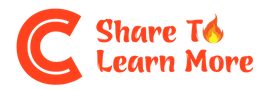
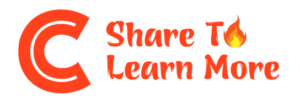


![[Tự học CSS] Tìm hiểu về độ ưu tiên, độ cụ thể khi làm việc với CSS – rất hữu ích](https://cafedev.vn/wp-content/uploads/2020/05/cafedevn_css-218x150.jpg)



![[Tự học C++] Số dấu phẩy động(float, double,…) trong C++](https://cafedev.vn/wp-content/uploads/2019/12/cafedevn_c_develoment-100x70.jpg)

