Cafedev chia sẽ cho các ace về phần tử <canvas> trong HTML được sử dụng để vẽ đồ họa trên trang web.
Đồ họa được tạo bằng <canvas>. Nó có tạo ra: hình chữ nhật màu đỏ, hình chữ nhật gradient, hình chữ nhật nhiều màu và văn bản nhiều màu.
Nội dung chính
1. Canvas trong html là gì?
Phần tử <canvas> trong HTML được sử dụng để vẽ đồ họa, nhanh chóng, thông qua JavaScript.
Phần tử <canvas> chỉ là một thùng chứa cho đồ họa. Bạn phải sử dụng JavaScript để thực sự vẽ đồ họa.
Canvas có một số phương pháp để vẽ đường, hộp, vòng tròn, văn bản và thêm hình ảnh.
2. Trình duyệt hỗ trợ canvas
Các số trong bảng chỉ định phiên bản trình duyệt đầu tiên hỗ trợ đầy đủ phần tử <canvas>.
| Element | Chrome | IE | Firefox | safari | opera |
|---|---|---|---|---|---|
| < canvas > | 4.0 | 9.0 | 2.0 | 3.1 | 9.0 |
3. Ví dụ về Canvas
Canvas là một khu vực hình chữ nhật trên trang HTML. Theo mặc định, một khung vẽ không có viền và không có nội dung.
Đánh dấu trông như thế này:
<canvas id="myCanvas" width="200" height="100"></canvas>Lưu ý: Luôn chỉ định một thuộc tính id (sẽ được đề cập trong tập lệnh) và thuộc tính width và height để xác định kích thước của khung vẽ. Để thêm một đường viền, sử dụng thuộc tính style.
Dưới đây là một ví dụ về một khung vẽ cơ bản, trống rỗng:
<canvas id="myCanvas" width="200" height="100" style="border:1px solid #000000;">
</canvas> 3.1. Vẽ 1 line
<!--
Cafedev.vn - Kênh thông tin IT hàng đầu Việt Nam
@author cafedevn
Contact: cafedevn@gmail.com
Fanpage: https://www.facebook.com/cafedevn
Group: https://www.facebook.com/groups/cafedev.vn/
Instagram: https://instagram.com/cafedevn
Twitter: https://twitter.com/CafedeVn
Linkedin: https://www.linkedin.com/in/cafe-dev-407054199/
Pinterest: https://www.pinterest.com/cafedevvn/
YouTube: https://www.youtube.com/channel/UCE7zpY_SlHGEgo67pHxqIoA/
-->
<!DOCTYPE html>
<html>
<body>
<canvas id="myCanvas" width="200" height="100" style="border:1px solid #d3d3d3;">
Your browser does not support the HTML canvas tag.</canvas>
<script>
var c = document.getElementById("myCanvas");
var ctx = c.getContext("2d");
ctx.moveTo(0,0);
ctx.lineTo(200,100);
ctx.stroke();
</script>
</body>
</html>
3.2. Vẽ hình tròn
<!--
Cafedev.vn - Kênh thông tin IT hàng đầu Việt Nam
@author cafedevn
Contact: cafedevn@gmail.com
Fanpage: https://www.facebook.com/cafedevn
Group: https://www.facebook.com/groups/cafedev.vn/
Instagram: https://instagram.com/cafedevn
Twitter: https://twitter.com/CafedeVn
Linkedin: https://www.linkedin.com/in/cafe-dev-407054199/
Pinterest: https://www.pinterest.com/cafedevvn/
YouTube: https://www.youtube.com/channel/UCE7zpY_SlHGEgo67pHxqIoA/
-->
<!DOCTYPE html>
<html>
<body>
<canvas id="myCanvas" width="200" height="100" style="border:1px solid #d3d3d3;">
Your browser does not support the HTML canvas tag.</canvas>
<script>
var c = document.getElementById("myCanvas");
var ctx = c.getContext("2d");
ctx.beginPath();
ctx.arc(95,50,40,0,2*Math.PI);
ctx.stroke();
</script>
</body>
</html>
3.3. Vẽ chữ
<!DOCTYPE html>
<html>
<body>
<canvas id="myCanvas" width="200" height="100" style="border:1px solid #d3d3d3;">
Your browser does not support the HTML canvas tag.</canvas>
<script>
var c = document.getElementById("myCanvas");
var ctx = c.getContext("2d");
ctx.font = "30px Arial";
ctx.fillText("Hello World",10,50);
</script>
</body>
</html>
3.4. Vẽ Stroke Text
<!--
Cafedev.vn - Kênh thông tin IT hàng đầu Việt Nam
@author cafedevn
Contact: cafedevn@gmail.com
Fanpage: https://www.facebook.com/cafedevn
Group: https://www.facebook.com/groups/cafedev.vn/
Instagram: https://instagram.com/cafedevn
Twitter: https://twitter.com/CafedeVn
Linkedin: https://www.linkedin.com/in/cafe-dev-407054199/
Pinterest: https://www.pinterest.com/cafedevvn/
YouTube: https://www.youtube.com/channel/UCE7zpY_SlHGEgo67pHxqIoA/
-->
<!DOCTYPE html>
<html>
<body>
<canvas id="myCanvas" width="200" height="100" style="border:1px solid #d3d3d3;">
Your browser does not support the HTML canvas tag.</canvas>
<script>
var c = document.getElementById("myCanvas");
var ctx = c.getContext("2d");
ctx.font = "30px Arial";
ctx.strokeText("Hello World",10,50);
</script>
</body>
</html>3.5. Vẽ line gradient
<!DOCTYPE html>
<html>
<body>
<canvas id="myCanvas" width="200" height="100" style="border:1px solid #d3d3d3;">
Your browser does not support the HTML canvas tag.</canvas>
<script>
var c = document.getElementById("myCanvas");
var ctx = c.getContext("2d");
// Create gradient
var grd = ctx.createLinearGradient(0,0,200,0);
grd.addColorStop(0,"red");
grd.addColorStop(1,"white");
// Fill with gradient
ctx.fillStyle = grd;
ctx.fillRect(10,10,150,80);
</script>
</body>
</html>3.6. Vẽ gradient tròn
<!DOCTYPE html>
<html>
<body>
<canvas id="myCanvas" width="200" height="100" style="border:1px solid #d3d3d3;">
Your browser does not support the HTML canvas tag.</canvas>
<script>
var c = document.getElementById("myCanvas");
var ctx = c.getContext("2d");
// Create gradient
var grd = ctx.createRadialGradient(75,50,5,90,60,100);
grd.addColorStop(0,"red");
grd.addColorStop(1,"white");
// Fill with gradient
ctx.fillStyle = grd;
ctx.fillRect(10,10,150,80);
</script>
</body>
</html>4. Vẽ hình
<!DOCTYPE html>
<html>
<body>
<p>Image to use:</p>
<img id="scream" src="img_the_scream.jpg" alt="The Scream" width="220" height="277">
<p>Canvas to fill:</p>
<canvas id="myCanvas" width="250" height="300"
style="border:1px solid #d3d3d3;">
Your browser does not support the HTML canvas tag.</canvas>
<p><button onclick="myCanvas()">Try it</button></p>
<script>
function myCanvas() {
var c = document.getElementById("myCanvas");
var ctx = c.getContext("2d");
var img = document.getElementById("scream");
ctx.drawImage(img,10,10);
}
</script>
</body>
</html>Nếu bạn thấy hay và hữu ích, bạn có thể tham gia các kênh sau của cafedev để nhận được nhiều hơn nữa:
Chào thân ái và quyết thắng!
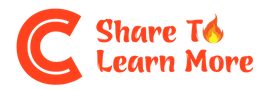
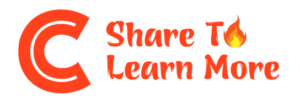



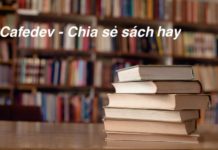



![[Tự học C++] Số dấu phẩy động(float, double,…) trong C++](https://cafedev.vn/wp-content/uploads/2019/12/cafedevn_c_develoment-100x70.jpg)

