Qua các series tự học về Design Pattern, Hôm nay cafedevn chia sẻ cho ace ví dụ và code cụ thể về cách sử dụng Flyweight design pattern với ngôn ngữ lập trình Java. Nhằm giúp ace hiểu rõ cách sử Pattern này với Java một cách nhanh nhất và áp dụng nó vào thực tế.
Nội dung chính
Mô tả code
- ĐỊnh nghĩa trạng thái có thể chia sẻ (nội tại) và trạng thái không thể chia sẻ (ngoại tại)
- Tạo một Factory có thể trả về một đối tượng hiện có hoặc một đối tượng mới
- Khách hàng phải sử dụng Factory thay vì “mới” để yêu cầu các đối tượng
- Khách hàng (hoặc bên thứ ba) phải cung cấp / tính toán trạng thái bên ngoài
Phần code
lass FlyweightFactory {
private static Map treeMap = new TreeMap();
private static int sharedButtons = 0;
private static ButtonListener listener = new ButtonListener();
public static Button makeButton(String num) {
Button button;
if (treeMap.containsKey(num)) {
// 1. Identify intrinsic state (Button label)
// 2. Return an existing object [The same Button cannot be added
// multiple times to a container, and, Buttons cannot be cloned.
// So - this is only simulating the sharing that the Flyweight
// pattern provides.]
button = new Button(((Button) treeMap.get(num)).getLabel());
sharedButtons++;
} else {
// 2. Return a new object
button = new Button(num);
treeMap.put(num, button);
}
button.addActionListener(listener);
return button;
}
public static void report() {
System.out.print("new Buttons - " + treeMap.size()
+ ", \"shared\" Buttons - " + sharedButtons + ", ");
for (Object o : treeMap.keySet()) {
System.out.print(o + " ");
}
System.out.println();
} }
class ButtonListener implements ActionListener {
public void actionPerformed(ActionEvent e) {
Button button = (Button)e.getSource();
Component[] buttons = button.getParent().getComponents();
int i = 0;
for ( ; i < buttons.length; i++) {
if (button == buttons[i]) {
break;
}
}
// 4. A third party must compute the extrinsic state (x and y)
// (the Button label is intrinsic state)
System.out.println("label-" + e.getActionCommand()
+ " x-" + i/10 + " y-" + i%10);
}
}
public class FlyweightDemo {
public static void main( String[] args ) {
Random rn = new Random();
Frame frame = new Frame("Flyweight Demo");
frame.addWindowListener(new WindowAdapter() {
public void windowClosing(WindowEvent e) {
System.exit(0);
}
});
frame.setLayout(new GridLayout(10, 10));
// 1. Identify shareable and non-shareable state
// shareable - Button label, non-shareable - Button location
for (int i=0; i < 10; i++)
for (int j=0; j < 10; j++)
// 3. The client must use the Factory to request objects
frame.add(FlyweightFactory.makeButton(
Integer.toString(rn.nextInt(15))));
frame.pack();
frame.setVisible( true );
FlyweightFactory.report();
}
}Kết quả:
new Buttons - 15, "shared" Buttons - 85, 0 1 10 11 12 13 14 2 3 4 5 6 7 8 9
label-14 x-5 y-5
label-3 x-2 y-2
label-5 x-2 y-6
label-6 x-5 y-8
label-13 x-8 y-5
label-8 x-8 y-3
label-14 x-5 y-5
label-8 x-2 y-4
label-8 x-1 y-7Cài ứng dụng cafedev để dễ dàng cập nhật tin và học lập trình mọi lúc mọi nơi tại đây.
Tài liệu từ cafedev:
- Full series tự học Design Pattern từ cơ bản tới nâng cao tại đây nha.
- Các nguồn kiến thức MIỄN PHÍ VÔ GIÁ từ cafedev tại đây
Nếu bạn thấy hay và hữu ích, bạn có thể tham gia các kênh sau của cafedev để nhận được nhiều hơn nữa:
Chào thân ái và quyết thắng!
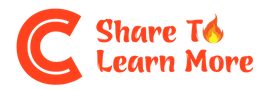
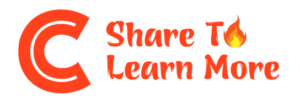






![[Tự học C++] Số dấu phẩy động(float, double,…) trong C++](https://cafedev.vn/wp-content/uploads/2019/12/cafedevn_c_develoment-100x70.jpg)
