Hàm mail() trong PHP được sử dụng để gửi email bằng PHP. Bạn có thể gửi tin nhắn văn bản, tin nhắn html và tệp đính kèm với tin nhắn bằng cách sử dụng hàm mail() PHP.
Nội dung chính
1. Hàm mail() trong PHP
Cú pháp
bool mail ( string $to , string $subject , string $message [, string $additional_headers [, string $additional_parameters ]] ) $to : chỉ định người nhận hoặc người nhận thư. Người nhận phải được chỉ định một trong các hình thức sau.
- user@example.com
- user@example.com, anotheruser@example.com
- Người dùng <user@example.com>
- Người dùng <user@example.com>, Người dùng khác <anotheruser@example.com>
$subject : đại diện cho chủ đề của thư.
$message : đại diện cho thông điệp của thư sẽ được gửi đi.
Lưu ý: Mỗi dòng của thư phải được phân tách bằng CRLF (\ r \ n) và các dòng không được lớn hơn 70 ký tự.
$added_headers (tùy chọn) : chỉ định các tiêu đề bổ sung như Từ, CC, BCC, v.v. Các tiêu đề bổ sung bổ sung cũng phải được phân tách bằng CRLF (\ r \ n).
2. Ví dụ về mail trong PHP
Tệp: mailer.php
/*
Cafedev.vn - Kênh thông tin IT hàng đầu Việt Nam
@author cafedevn
Contact: cafedevn@gmail.com
Fanpage: https://www.facebook.com/cafedevn
Group: https://www.facebook.com/groups/cafedev.vn/
Instagram: https://instagram.com/cafedevn
Twitter: https://twitter.com/CafedeVn
Linkedin: https://www.linkedin.com/in/cafe-dev-407054199/
Pinterest: https://www.pinterest.com/cafedevvn/
YouTube: https://www.youtube.com/channel/UCE7zpY_SlHGEgo67pHxqIoA/
*/
<?php
ini_set("sendmail_from", "sonoojaiswal@javatpoint.com");
$to = "cafedevn@gmail.com";//change receiver address
$subject = "This is subject";
$message = "This is simple text message.";
$header = "From:sonoojaiswal@javatpoint.com \r\n";
$result = mail ($to,$subject,$message,$header);
if( $result == true ){
echo "Message sent successfully...";
}else{
echo "Sorry, unable to send mail...";
}
?> Nếu bạn chạy code này trên máy chủ trực tiếp, nó sẽ gửi một email đến người nhận được chỉ định.
3. Thư PHP: Gửi tin nhắn HTML
Để gửi tin nhắn HTML, bạn cần phải đề cập đến Content-type text / html trong tiêu đề tin nhắn.
/*
Cafedev.vn - Kênh thông tin IT hàng đầu Việt Nam
@author cafedevn
Contact: cafedevn@gmail.com
Fanpage: https://www.facebook.com/cafedevn
Group: https://www.facebook.com/groups/cafedev.vn/
Instagram: https://instagram.com/cafedevn
Twitter: https://twitter.com/CafedeVn
Linkedin: https://www.linkedin.com/in/cafe-dev-407054199/
Pinterest: https://www.pinterest.com/cafedevvn/
YouTube: https://www.youtube.com/channel/UCE7zpY_SlHGEgo67pHxqIoA/
*/
<?php
$to = "abc@example.com";//change receiver address
$subject = "This is subject";
$message = "<h1>This is HTML heading</h1>";
$header = "From:xyz@example.com \r\n";
$header .= "MIME-Version: 1.0 \r\n";
$header .= "Content-type: text/html;charset=UTF-8 \r\n";
$result = mail ($to,$subject,$message,$header);
if( $result == true ){
echo "Message sent successfully...";
}else{
echo "Sorry, unable to send mail...";
}
?> 4. Thư trong PHP: Gửi thư với file đính kèm
Để gửi thư có file đính kèm, bạn cần đề cập đến nhiều thông tin tiêu đề được sử dụng trong ví dụ dưới đây.
<?php
$to = "abc@example.com";
$subject = "This is subject";
$message = "This is a text message.";
# Open a file
$file = fopen("/tmp/test.txt", "r" );//change your file location
if( $file == false )
{
echo "Error in opening file";
exit();
}
# Read the file into a variable
$size = filesize("/tmp/test.txt");
$content = fread( $file, $size);
# encode the data for safe transit
# and insert \r\n after every 76 chars.
$encoded_content = chunk_split( base64_encode($content));
# Get a random 32 bit number using time() as seed.
$num = md5( time() );
# Define the main headers.
$header = "From:xyz@example.com\r\n";
$header .= "MIME-Version: 1.0\r\n";
$header .= "Content-Type: multipart/mixed; ";
$header .= "boundary=$num\r\n";
$header .= "--$num\r\n";
# Define the message section
$header .= "Content-Type: text/plain\r\n";
$header .= "Content-Transfer-Encoding:8bit\r\n\n";
$header .= "$message\r\n";
$header .= "--$num\r\n";
# Define the attachment section
$header .= "Content-Type: multipart/mixed; ";
$header .= "name=\"test.txt\"\r\n";
$header .= "Content-Transfer-Encoding:base64\r\n";
$header .= "Content-Disposition:attachment; ";
$header .= "filename=\"test.txt\"\r\n\n";
$header .= "$encoded_content\r\n";
$header .= "--$num--";
# Send email now
$result = mail ( $to, $subject, "", $header );
if( $result == true ){
echo "Message sent successfully...";
}else{
echo "Sorry, unable to send mail...";
}
?>Cài ứng dụng cafedev để dễ dàng cập nhật tin và học lập trình mọi lúc mọi nơi tại đây.
Tài liệu từ cafedev:
- Full series tự học PHP từ cơ bản tới nâng cao tại đây nha.
- Ebook về PHP tại đây.
- Các nguồn kiến thức MIỄN PHÍ VÔ GIÁ từ cafedev tại đây
Nếu bạn thấy hay và hữu ích, bạn có thể tham gia các kênh sau của cafedev để nhận được nhiều hơn nữa:
Chào thân ái và quyết thắng!
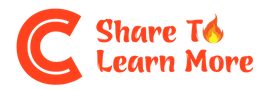
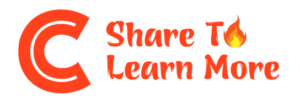






![[Tự học C++] Số dấu phẩy động(float, double,…) trong C++](https://cafedev.vn/wp-content/uploads/2019/12/cafedevn_c_develoment-100x70.jpg)

