Một module là một file mà chứa các định nghĩa và các câu lệnh Python. Một module có thể định nghĩa ra các hàm, các lớp và các biến. Một module cũng có thể bao gồm thêm các runable code – là những phần code có thể chạy được. Việc gom nhóm những phần code có liên quan với nhau vào trong một module làm cho code của chúng ta dễ hiểu và dễ sử dụng hơn.
Ví dụ:
# -----------------------------------------------------------
#Cafedev.vn - Kênh thông tin IT hàng đầu Việt Nam
#@author cafedevn
#Contact: cafedevn@gmail.com
#Fanpage: https://www.facebook.com/cafedevn
#Group: https://www.facebook.com/groups/cafedev.vn/
#Instagram: https://instagram.com/cafedevn
#Twitter: https://twitter.com/CafedeVn
#Linkedin: https://www.linkedin.com/in/cafe-dev-407054199/
#Pinterest: https://www.pinterest.com/cafedevvn/
#YouTube: https://www.youtube.com/channel/UCE7zpY_SlHGEgo67pHxqIoA/
# -----------------------------------------------------------
# A simple module, calc.py
def add(x, y):
return (x+y)
def subtract(x, y):
return (x-y)
Nội dung chính
1. Câu lệnh import
Chúng ta có thể sử dụng bất kỳ file mã nguồn Python nào làm module cho chương trình của mình bằng cách thực thi một câu lệnh import ở bên trong một số file mã nguồn Python khác.
Khi trình thông dịch (interpreter) gặp một câu lệnh import, nó sẽ nhập cái module đó vào trong chương trình hiện tại nếu module đó có tồn tại bên trong search path – đường dẫn tìm kiếm. Search path là một danh sách các thư mục mà trình thông dịch tìm kiếm trên đó, nhằm nhập vào (importing) một module cụ thể. Ví dụ, để nhập vào module calc.py, chúng ta cần đặt câu lệnh sau đây ở đầu trang code:
# importing module calc.py
import calc
print add(10, 2)
Kết quả in ra là:
122. Cặp câu lệnh from và import
Câu lệnh from của Python cho phép chúng ta nhập vào các thuộc tính cụ thể từ một module. Cặp câu lệnh from … import …. có cú pháp như sau:
# importing sqrt() and factorial from the
# module math
from math import sqrt, factorial
# if we simply do "import math", then
# math.sqrt(16) and math.factorial()
# are required.
print sqrt(16)
print factorial(6)
– Kết quả in ra là:
4.0
7203. Hàm dir()
Hàm dir() được tích hợp sẵn bên trong Python sẽ trả về một danh sách đã được sắp xếp các chuỗi string mà chứa các tên được định nghĩa bởi một module. Danh sách này chứa các tên của tất cả các module, biến, và hàm được định nghĩa bên trong một module.
# Import built-in module random
import random
print dir(random)
Kết quả in ra là:
['BPF', 'LOG4', 'NV_MAGICCONST', 'RECIP_BPF', 'Random',
'SG_MAGICCONST', 'SystemRandom', 'TWOPI', 'WichmannHill',
'_BuiltinMethodType', '_MethodType', '__all__',
'__builtins__', '__doc__', '__file__', '__name__',
'__package__', '_acos', '_ceil', '_cos', '_e', '_exp',
'_hashlib', '_hexlify', '_inst', '_log', '_pi', '_random',
'_sin', '_sqrt', '_test', '_test_generator', '_urandom',
'_warn', 'betavariate', 'choice', 'division',
'expovariate', 'gammavariate', 'gauss', 'getrandbits',
'getstate', 'jumpahead', 'lognormvariate', 'normalvariate',
'paretovariate', 'randint', 'random', 'randrange',
'sample', 'seed', 'setstate', 'shuffle', 'triangular',
'uniform', 'vonmisesvariate', 'weibullvariate']Sau đây là đoạn code ví dụ mô tả các built-in modules trong Python:
# -----------------------------------------------------------
#Cafedev.vn - Kênh thông tin IT hàng đầu Việt Nam
#@author cafedevn
#Contact: cafedevn@gmail.com
#Fanpage: https://www.facebook.com/cafedevn
#Group: https://www.facebook.com/groups/cafedev.vn/
#Instagram: https://instagram.com/cafedevn
#Twitter: https://twitter.com/CafedeVn
#Linkedin: https://www.linkedin.com/in/cafe-dev-407054199/
#Pinterest: https://www.pinterest.com/cafedevvn/
#YouTube: https://www.youtube.com/channel/UCE7zpY_SlHGEgo67pHxqIoA/
# -----------------------------------------------------------
# importing built-in module math
import math
# using square root(sqrt) function contained
# in math module
print math.sqrt(25)
# using pi function contained in math module
print math.pi
# 2 radians = 114.59 degreees
print math.degrees(2)
# 60 degrees = 1.04 radians
print math.radians(60)
# Sine of 2 radians
print math.sin(2)
# Cosine of 0.5 radians
print math.cos(0.5)
# Tangent of 0.23 radians
print math.tan(0.23)
# 1 * 2 * 3 * 4 = 24
print math.factorial(4)
# importing built in module random
import random
# printing random integer between 0 and 5
print random.randint(0, 5)
# print random floating point number between 0 and 1
print random.random()
# random number between 0 and 100
print random.random() * 100
List = [1, 4, True, 800, "python", 27, "hello"]
# using choice function in random module for choosing
# a random element from a set such as a list
print random.choice(List)
# importing built in module datetime
import datetime
from datetime import date
import time
# Returns the number of seconds since the
# Unix Epoch, January 1st 1970
print time.time()
# Converts a number of seconds to a date object
print date.fromtimestamp(454554)
Kết quả in ra là:
5.0
3.14159265359
114.591559026
1.0471975512
0.909297426826
0.87758256189
0.234143362351
24
3
0.401533172951
88.4917616788
True
1461425771.87
1970-01-06Nguồn và Tài liệu tiếng anh tham khảo:
Tài liệu từ cafedev:
- Full series tự học Python từ cơ bản tới nâng cao tại đây nha.
- Ebook về python tại đây.
- Các series tự học lập trình khác
Nếu bạn thấy hay và hữu ích, bạn có thể tham gia các kênh sau của cafedev để nhận được nhiều hơn nữa:
Chào thân ái và quyết thắng!
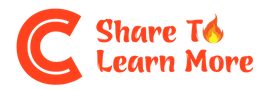
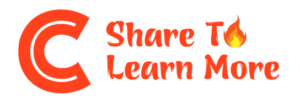






![[Tự học C++] Số dấu phẩy động(float, double,…) trong C++](https://cafedev.vn/wp-content/uploads/2019/12/cafedevn_c_develoment-100x70.jpg)
